Bidding for items on the Do-Bid Online Auction website is extremely user friendly, detailed below are answers to our most frequently asked questions.
What is an Internet-only auction?
An internet-only auction is a place where Sellers sell items in an online atmosphere. Internet- only events contain the same ideas (items, seller, bidder, price, quantity) as a traditional live auction; of course online events are done via the computer an the internet. At the scheduled time, items start closing in catalog order.
What is the difference between Do-Bid Online Auction and a traditional live auction?
Traditional auctions are generally conducted on-site and in place at the items location. Bidders are required to arrive early for an inspection and must remain onsite for the duration of the event while items are sold one at a time. Removal is usually the sale day, the bidder may be required to come back to pickup their items.
Do-Bid Online Auction events begin bidding weeks in advance of the event closing. Most Do-Bid Online auctions feature a preview for inspection one or two days prior to the conclusion of the sale. Bidders can take their time to become familiar with the catalog, bid interactively or use the Max Bid which allows the system to bid on your behalf up to your set amount.
Buyers Benefits: Avoid travel costs. Take advantage of convenience. You can Avoid the cost and hassle of traveling to the auction site, and still bid on The auction items you want. There is no need to leave the office, just access www.Do-Bid.com & click on AUCTION CALENDER and bid from your computer.
Are items available for inspection or preview?
Yes, most events feature a preview or inspection one or two days prior to the conclusion of the auction. Please refer to the "terms" for specific inspection dates and times. Do-Bid Online Auction reserves the right to make changes to the event catalog, inspection, removal or closing times.
Does the Buyer have to pay any fees on top of the closing bid?
There is no fee for bidding on auction items, however the buyer shall pay to Do-Bid a buyer's premium of 10% of the sale or bid price. For example, if the successful bid is $100.00 the buyer will be invoiced for $110.00. The buyer's premium is not negotiable and is payable by all Buyer's. When and where Minnesota State Sales Tax is applicable it would be invoiced on top of the sale price plus buyer's premium since the buyer's premium is considered part of the contract sale price in accordance with state law. .
What happens if there are technical difficulties to the Do-Bid website during the sale closing?
If technical difficulties occur during the closing of a Do-Bid Online Auction website sale we reserve the right to extend the closing times/dates as needed.
Can Do-Bid cancel an event that has already started?
Do-Bid reserves the right to: cancel, suspend, extend or reschedule and individual item and or event.
I'm concerned about my safety online. What do you do to protect me?
Do-Bid Online Auction Services takes your personal online security very seriously. We will never share your email address or personal information. For information about our site security, click here for our security certificate.
BIDDING
What is the "Max Bid" Feature for online auctions?
The "Max Bid" feature allows a bidder to enter a maximum amount they are willing to pay for an item without disclosing that amount to other potential bidders.
Example: If the next required bid for an item is $50., but you are willing to pay up to $500., you enter $50. as the "next required bid" and $500. for the Max Bid. So long as nobody else bids more than $500. you will win that item, if no one else bids then you will only pay $50. Max Bids are especially useful when you are bidding on many lots that are closing within minutes of each other. They will make sure that you don't miss out on lots just because you are bidding on another lot.
Can I raise my own Max Bid?
Yes, you can. Leave the next required bid box open and put your new higher Max Bid in the Max Bid box. However, at times this will raise your own bid. The system looks at the next highest bid other than yours and raises it 1 increment. So depending on the bidding history, your bid may go up.
What if I can't attend the preview?
Study the photos, read the descriptions and make note of the model numbers. If it looks good in the photo it probably looks good in person. While we do not warrant items, we do take care to accurately describe items. Remember, the responsibility to inspect the items is on the bidder.
Am I bidding on the photo or the description of the Item?
Always bid on the item description. Only use the photographs as a guide. For demonstration purposes, equipment may be joined and photographed together. Do not assume a lot consists of more than one item simply because they are connected pictured together. You are bidding on the item as described in the catalog. For instance, a supply cabinet does not include supplies unless specified. Please take advantage of the onsite inspection and read the descriptions.
Is there a minimum bid price on merchandise?
There is no minimum bid on most items. Occasionally, Do-Bid Services will allow a Seller to place a minimum, confirmation, starting or proxy bid on an item.
What if the lot has a quantity of more than one?
Check the item description. If it says "sold bid price X" then it is being sold "bid price times the quantity. Check your final bid price before submitting your bid. For example, quantity equals 6 ("you must bid all 6" or "minimum quantity of 6") for $20.00 each, this means a winning bid would be $120.00 ($20.00 X 6).
Do all of the items close at one time? (Staggered Closings)
No, items close in online catalog order usually 5 items per minute (staggered closing). Check specific event terms for details. Catalogs close dynamically and the closing time is automatically extended if a bid is placed within 4 minutes of an item posted closing time. Bidding on an item could remain active indefinitely as long as bids continued to be placed within a 4 minute increment. The system is based on minutes, not seconds.
Am I notified if I am outbid?
If you have been outbid you will be notified by email until midnight the day of the event. Please note that outbid notices are not sent on the day of the event closing. To quickly review your bids and see if you have won you can utilize the "review bids" feature. Enter your Bidder Number and Password then "review bids" items that they have been outbid on will be clearly marked.
How do I know if an item has ended?
You can quickly review the items that are still open by clicking the link for "active items."
Please note: Our system is designed to offer the Seller a high degree of flexibility in matching the liquidation schedule to their specific requirements. Do-Bid Online Auction Services reserves the right to change, shorten, suspend or extend the event closing dates/times, inspections or removal dates/times.
How do I know If I won?
If you are the winning bidder of an item, your bidder ID will appear next to "High Bidder" in the bidding screens and item details for that item. You will know you have won a item when you receive an email Invoice from Do-Bid Online Auction Services after the auction, within 24 hours of the auction close. In the event that you have not received your invoice by the afternoon of the day following the closing of the auction, please contact Marilyn at 218-735-8619.
Be sure to refresh often to update the data on your screen.
How can I view all bids I've submitted at one time?
Go to the online catalog and select Review Bids. Enter your Bidder Number and password then "review bids."
Should I bid while the auction is closing?
Many of our bidders begin bidding actively as items are closing. Internet only Auctions can be more exciting that live auctions, because 2-5 items are closing simultaneously. However, to assure you do not get caught up in the frenzy of last Minute bidding, we strongly recommend that you consider using the Max Bid feature. Just enter your maximum price. No matter how many items are closing, Max Bid will bid on your behalf-using only what it needs to keep you the "winner".
GROUP EXTENSIONS
Do-Bid/Oberfoell Online Auctions is pleased to announce a new feature called grouped extension has been added to its industry-leading online auction platform.
What is it?
Grouped extension is a way to minimize the chance you, as a bidder will miss out on a good value when several similar assets are sold in an online auction. Grouped extension will work in harmony with our existing automatic bidding extension feature that is familiar to anyone who has bid in a Do-Bid/Oberfoell online auction. That existing feature will continue to apply to all items that are not part of an extension group.
How does it work?
Occasionally, Do-Bid/Oberfoell Online Auctions will group together similar assets in an online auction and place them in a bidding extension group. Any bid within the last few minutes that causes an automatic extension of bidding on any one of the assets in that group will now automatically extend the bidding on ALL assets in that group. When no more bidding has occurred on any assets in a group for the specified time, then bidding on all assets in that group will close simultaneously.
What does this do for me as a bidder?
If several similar assets interest you but you do not want to bid aggressively on several of them at the same time and risk actually owning all of them, the grouped extension feature may help you. When similar assets are included in a group for bidding extension, you can bid aggressively on any one item in the group until you have exceeded the price you are willing to pay for that item. You can then shift to any other item in the group and bid on it until you have won the item or exceeded the amount you want to bid. You won't have to worry that the chance to bid on other items in that group will close while you are trying to outbid someone on another item in the group. If you want to stop bidding on one item in the group and focus on another item, you'll have a better chance to do that under the grouped extension feature.
What will happen if a bid is placed within the last few minutes before an item's or group's original bid closing time?
If a bid is placed within the last few minutes before an item's or group's original bid closing time, then the bidding window will extend for an additional period - this additional time is called the extension period. Once the original bid closing time has passed, a message will appear on the bidding page indicating that an extension period has been triggered and bidding will be allowed for the remainder of the extension period. Be sure to click "refresh" to see the latest bids and amount of bidding time left
How long will the bidding period extend if someone bids on an asset in the group?
It depends on the terms stated on the auction details page for that auction event. Most often, the extension period will be three minutes, however it could be longer.
What will happen if a bid is placed during an extension period?
If a bid is placed during an extension period, the bidding will be immediately extended for another extension period. Extensions will continue one after another until no bids for that item (or any other item in the group in the case of group extension) are placed during the extension period and the bidding window is closed. The high bidder at the close of the bidding will be declared the winning bidder, provided they have properly qualified to bid under the auction's terms and conditions.
How do I know if an asset is included in a group for grouped extension purposes?
You can tell if something is grouped with other assets for grouped extension by reading the last few lines of the asset's description. You'll see the words "grouped extension," a reference to the group name and a list of all item numbers included in the group.
Can multiple bidding extension groups exist in one auction?
Yes. Within any online auction, one or more sets of bidding extension groups may exist. For example, a group of pallet racking and a group of forklifts may exist in the same auction. A group of computers and a group of air compressors may also exist in the same auction. The information at the end of each item's description will tell you which bidding group, if any, it belongs to.
Do all of the assets in a particular auction have to be part of a bidding extension group?
No. Assets may not be part of a bidding extension group.
REMOVAL
** DO NOT BID IF YOU ARE NOT ABLE TO PICK UP YOUR ITEMS during the scheduled removal times. ** ( See Terms & Conditions )
Does Do-Bid ship items?
Do-Bid does not ship. The winning buyer is responsible for picking up items, check the "details page" for dates and time of pickup. Certain auctions shipping will be offered. Make sure you check the "details page" to find out about shipping. If shipping is offered we will send items to a fulfillment house for shipment; however, arrangements and payment must be made with this third party fulfillment house.
When can I remove my items?
Specific times, dates and locations are detailed in the "terms" section of each event. Our clients require very specific time frames for removal. The removal dates and times are fixed; we cannot provide either early or late pickups.
How do I know where to pick up my items?
Refer to the event "location" listed on the main page. If items are in an alternate pick up location it will be detailed in the item description. Always refer to your emailed receipt for complete removal details.
Can I send a mover to pickup my items?
Yes, remember that your mover will require a copy of your sales receipt. We strongly recommend that you meet your mover at the pickup location to point out your sales items and to assure your mover collects all of your purchases.
What happens if I break or damage property during removal?
It is the buyer's responsibility to remove merchandise purchased without damage to property. Any damage will be corrected to the satisfaction of the property owner by the buyer. ( see Terms & Conditions )
ABANDONED ITEMS
What happens if I decide not to pick my items up?
After the scheduled removal, items left onsite will be considered abandoned. Our clients want the location empty and you will be charged a removal fee for items left onsite. NO refunds or charge back's will be granted due to a lack of removal at the designated times.
TROUBLE SHOOTING
What happens when an item I was bidding on is no longer available on the catalog?
The unique nature of our business, allows us to quickly remove, amend or add items to the catalog. Occasionally, the catalog may change after being posted for online bidding. The event administrator reserves the right to add or remove items from the event.
What if the picture and description do not match?
If the description does not match the photograph, there is an error. You are bidding on the described item not the picture. Please notify our customer service team if you believe an item is incorrectly photographed.
What does it mean if I get a message "contact event administrator" when I try to place a bid?
Your account has been temporary flagged by our automated system. There are many reasons why your account may have been flagged. Please notify our customer service team for details of your account.
ERRONEOUS BIDS
What happens if I make a mistake while bidding?
Mistakes happen. After you submit your bids, you are presented with a verification page. Please confirm your bids prior to proceeding. If after the confirmation page, you mistakenly increase you own bid, place your bidder number in the bid field, or make a typo, you must immediately notify our customer service team. You must submit mistakes for correction to the customer service team prior to the item closing. We will not reverse bids after the item has closed, there can be no exceptions.
What if I change my mind about an item can I delete my bid?
NO, Remember- Bidding on an item is a contract. Once you place a bid you have told Do-Bid Online Auctions, "YES PLACE MY BID", additionally, you have taken the high bid away from someone else. You cannot back out of bid you placed AS IT EFFECTS EVERY OTHER BIDDER ON AN ITEM. ( See Terms & Conditions )
What happens if I don't get an email and I think I was winner of Item?
Go to the online catalog and select Review Bids. Enter your Bidder Number and password then "review bids" if you are the high bidder and did not receive a confirmation email notify our customer service team.
GLOSSARY
Lot- an item or group of items offered as one unit.
Lots - are usually offered as bid price times the quantity listed.
Bid increment - The dollar amount by which the bidding is advanced. It is either set manually by Do-Bid Online Auctions or is computer generated based on the Current winning bid amount. Current Bid + Bid increment = Next Allowable Bid.
Bidder - The person who places a bid on an item.
End Time - The date and time of day (Central Standard Time unless otherwise noted in terms) that an event begins to end in the catalog order.
Staggered Closing - Do-Bid Online Auctions usually closes lots from 3-5 items per minute. Check the terms of sale to determine the number of items which, will close per minute.
Dynamic Closing - The closing time of an item is automatically extended an additional 4 minutes whenever a bid is placed within the last 4 minutes of the items closing time.
Current Bid - The present high bid. To become the current high bidder, you must advance the bidding by the next Bid Increment. Current Bid + Bid Increment = Next Allowable Bid.
Max Bid - If you want to bid online, but can't be there to monitor the auction, use the Max Bid Feature. Just enter your maximum price when bidding, and Max Bid will bid on your behalf- using only what it needs to keep you the "winner". The Max Bid feature is the surest way to win the items you are interested in at the lowest possible price. The Max Bid feature is particularly useful when you are bidding on multiple items or in an event with many lots.